Guide for use:
1. Start the Game. Ingame press "Windows" and click on "rombot.exe".
2. Login - ID: test ; PASSWORD: test
3. Go to your fight area and press "current coordinates".
4. Scroll the HP/MP BAR, then the bot will auto potion when HP/MP lower than xx%.
5. Skill settings, Choose the attack skills ( 1 ~ 6) and assist skills
(7 ~ 0) from the bot settings (below potting settings) the bot will use
skills which you have in action bar in that number
6. Press "start", and the bot will fight for you!
7. Save your settings "save" if you don't want to set up the bot everytime you start botting.
[Resimleri görebilmek için üye olun veya giriş yapın.]
Have fun!
Attached Files
Please always scan the files you downloading with [Linkleri görebilmek için üye olun veya giriş yapın.]
1. Start the Game. Ingame press "Windows" and click on "rombot.exe".
2. Login - ID: test ; PASSWORD: test
3. Go to your fight area and press "current coordinates".
4. Scroll the HP/MP BAR, then the bot will auto potion when HP/MP lower than xx%.
5. Skill settings, Choose the attack skills ( 1 ~ 6) and assist skills
(7 ~ 0) from the bot settings (below potting settings) the bot will use
skills which you have in action bar in that number
6. Press "start", and the bot will fight for you!
7. Save your settings "save" if you don't want to set up the bot everytime you start botting.
[Resimleri görebilmek için üye olun veya giriş yapın.]
Have fun!
Attached Files
| [Resimleri görebilmek için üye olun veya giriş yapın.] | [Linkleri görebilmek için üye olun veya giriş yapın.] (551.1 KB, 151 views) |
Please always scan the files you downloading with [Linkleri görebilmek için üye olun veya giriş yapın.]



 Mesaj Sayısı
Mesaj Sayısı



